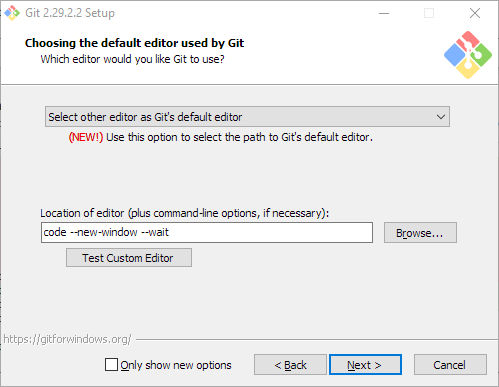Configure Visual Studio Code as Your git Editor
I use VSCode as my text editor for git, and every time I install git I have to search for this comment on Stack Overflow for the right command to configure this, since it doesn’t open up a new VSCode window by default.
git config --global core.editor "code --new-window --wait"
Installing git on Windows
The default editor can be configured in the installation wizard in Windows. Uncheck ‘Only show new options’ to ensure that this step is shown.